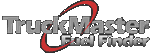Pages:
TruckMaster® Fuel Finder™ Advertising
Welcome to TruckMaster® Fuel Finder™ Advertising. We are now offering registered
Fuel Finder™ users the opportunity for targeted advertising on the Fuel Finder™ pages.
You'll be in the company of others who are interested and promote trucking and trucking services
when you advertise on Fuel Finder™. We are currently working on features for
truck stop owners who already have their business listed with us.
You must be a Fuel Finder™ registered user to create an Advertising Account.
Please login or register to use Fuel Finder™ Advertising.
How to Advertise
-
Create an Advertising Account
Create your Advertising Account here by completing the form. Be sure to read our Terms of Use and Privacy Policy, then click the "Save" button to create your account.
-
Create an Advertising Campaign
Under your Advertising Account Contact Information, choose a campaign type from the drop-down list. See the Advertising Campaign Types. When you have chosen a campaign type, click the 'Create' button. On the Campaign Information screen, enter the name you have chosen for your campaign, add a start date and an end date, and 'Save' your Campaign Information.
-
Create and Upload an Advertisement
You will need to provide the image(s) for your advertisement(s) and the graphics must meet our requirements. Advertising design is available as an additional service. For more information, contact us at advertising@findfuelstops.com
- Click the 'Browse' button and locate the graphic file on your computer using the File Upload Dialog. After selecting your advertisement, save the Campaign to view your advertisement.
- Name your advertisement. If a visitor to the Fuel Finder™ site does not allow graphics to be displayed in their web browser, Fuel Finder™ will display the Name in your advertising space.
- Provide the internet address visitors will reach by clicking on your advertisement. Example: http://www.yoursite.com.
-
Activate Your Campaign
Activate your Campaign using the PayPal button to pay your One-time Setup Fee. Your advertisement will not be considered for approval until we receive your Setup Fee.